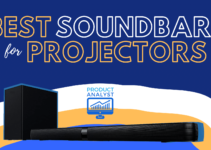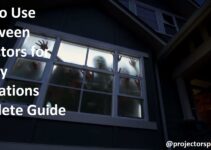Are you looking for a unique way to make your artwork or exhibition stand out from the rest? Then look no further!
Using a projector can create an impressive and memorable impact on your viewers. This guide will provide you with all the information you need to leverage projectors in creating stunning artistic installations and exhibitions.
Projectors can be powerful tools for creating stunning, one-of-a-kind artworks and installations that are sure to draw attention. Whether you’re a professional artist or a weekend hobbyist, understanding how to use projectors for artistic installations and exhibitions can open up new possibilities for expressing your creativity.
By combining digital media with the physical environment, you can create meaningful visual works of art that stand out from the crowd. This guide will provide an overview of the basics of using projectors for artistic installations and exhibitions, including techniques for achieving optimal performance, as well as tips and tricks to make the most of your installation.
Whether you’re just starting out or looking to take things up a notch, this guide is sure to provide everything you need to know in order to make your creations come alive.
Choosing the Right Projector for Artistic Installations and Exhibitions
When it comes to creating artistic installations and exhibitions, choosing the right projector is pivotal. All projectors differ in their brightness levels, resolution, contrast ratio and more. In this section we will provide an overview of different models available to purchase, as well as discuss important features to consider such as throw distance, native resolution and LED vs. laser technology.
Brightness Levels: Projector brightness is measured in lumens (the total amount of visible light emitted from a projector). For this use case you will need a model that can emit high lumen levels for vivid colors even in well-lit spaces – typically between 4000-6000 lumens.
Throw Distance: Throw distance is the length from the projector lens to its projection surface. Projectors come with lens shift options that range in size and allow for precise image alignment without image distortion caused by room layout or furniture setup – the ideal model should offer 1.5x zoom range capability or greater for versatile installation possibilities.
Native Resolution: Native resolution refers to how detailed an image could be displayed on a screen when there is no scaling involved i.e during HD broadcasts/materials being shown on 1080p resolution screens – higher resolutions generally provide sharper images but can require more power consumption and heat output; always look at your expected usage needs before investing in a model with excess resolution capabilities (- e).
LED vs Laser Technology: The main difference between LED and Laser technologies lies within the lifespan of their respective bulbs – LEDs tend to last 30-40k hours meaning maintenance might not be required until after prolonged usage whereas Laser models typically last up to 20k hours but might require regular maintenance checks after 5k hours of runtime as dust particles can cause burn-in/fading on your display over time – both technologies share similar lumen output specs so try looking at what suits your future maintenance plans best when making you decision!

Brightness
A projector’s brightness is measured in lumens, which often range from 2,000 to 40,000 or more. Properly setting the level of brightness will ensure that every detail is seen clearly and that colors are vibrant and crisp. It is ideal to use a projector with a high lumen rating for an art exhibition. For example, it is generally recommended to use one with at least 3,500-4,500 lumens if it is being used in a brightly lit room or one with lots of natural light.
When selecting the right projector for an installation or exhibition, other factors should also be considered such as contrast ratio and resolution. The best projectors will have an adequate balance between brightness and contrast so that image quality remains constant regardless of the presentation environment. Additionally, choosing a high resolution display will help ensure images remain sharp when viewed from up close or far away.
Contrast ratio
The contrast ratio, also known as the dynamic contrast ratio, is a metric that measures how the brightest and darkest parts of an image are represented on the screen. A higher contrast ratio results in brighter whites and more vivid colors. Low contrast ratios result in washed out images with compressed shadows.
When considering a projector for an artistic installation or exhibition, it is important to find a model with a high enough contrast ration for your needs. The exact requirements will depend on the ambient light conditions of your environment and the types of visuals you plan to project. Most modern projectors will have at least 2000:1 or 3000:1 contrast ratios.
If you are projecting in well-lit environments or featuring dark shades or blacks in your visuals, you should look for even higher ratios such as 6000:1 or 8500:1 ratio. This will allow viewers to appreciate the full range of colors accurately without distraction from ambient lighting.
Throw distance
The throw distance of a projector is the distance from the lens to the object it is projecting onto, and it is one of the major factors you need to consider before making a projector purchase. It determines how large your projected image can be, as well as where you can position the projector in relation to your wall or screen.
The rule of thumb with determining throw distance when it comes to a standard 16:9 ratio projection is that 1 foot equals 1 inch when measured on a screen. For example, if you have a projection screen that’s 10 feet wide, all 10 feet would equal 10 inches, so in this case you would need a projector with a throw distance of at least 10 feet. Depending on the model, most projectors’ throw distances range from 4–40 feet, although longer ranges are available for specialized projects.
It’s important to use this method for measuring throw distances before purchasing a projector; otherwise, you may end up unintentionally buying one with too small of a tank depth for your installation space and/or image size. In situations where future adjustments are needed (such as rotating or zooming images), having greater control over one’s throw distance allows for more creative flexibility down the line.
Resolution
The resolution of a projector refers to the number of distinct pixels used to create an image, measured in terms of width and height (e.g., 1920 x 1080). The higher your resolution is, the more detailed your output will be. Low resolutions such as 480p will appear grainy and pixilated on a large screen. Conversely, a higher resolution projection can have impressively crisp images with great color saturation and clarity.
Consider what kind of images you are trying to project. If your project contains a lot of intricate detail or ultra-high resolution photos, then you should consider going for the highest available resolution your budget allows. Keep in mind that hiring larger projectors will usually increase your cost, because they usually come with native resolutions that are HD or 4K quality. On the other hand, if you just need simple cartoons or block graphics on a large screen, low resolution projector models may suffice without straining your budget.
Color accuracy
For any type of projection artwork, color accuracy is paramount. If your project requires strict accuracy, such as re-creating the colors of a painting or an entire lighting scheme in a room, then you should opt for more expensive professional projectors that use advanced techniques to ensure they project colors accurately.
Professional and higher-end consumer projectors often have the ability to match colors using calibrated light sources and special software. These can be incredibly helpful in producing accurate color tones. However, some less expensive models may come with rudimentary adjustment features. It is important to check the specs of any projector before buying it, as well as any reviews that may indicate its color capability.
By doing this research ahead of time, you can avoid having to purchase additional display hardware or software which could drive up your cost significantly.
Setting up the Projector for Artistic Installations and Exhibitions
When the installations are properly set up, the projector can serve as a powerful tool to illuminate your artwork. There are several elements you need to take into consideration when preparing for an outdoor or indoor event.
First, consider your venue’s lighting. If you’re indoors, you may want to take advantage of ambient light that can help create highlights on your artwork and lend atmosphere to the overall space. For outdoor events, natural light should be kept at a minimum while still allowing enough illumination in order to highlight your work. Fewer shadows and more dramatic depth can be achieved by illuminating both walls and floor-level works with multiple projectors mounted in various levels and positions. Make sure that you have adequate power outlets or dedicated cables available for the projectors- make sure they are placed far away from electrical sources as any misused power wire could potentially damage equipment.
When positioning, consider that each projector will require some distance from the wall or canvas being lit; this will depend on several factors such as air temperature or projector model, but always look at other examples of installations or setups which use similar hardware for guidance. The throw distance of your light projection onto the wall should also be considered; most projectors register distances between 3-15 feet, depending on factors like brightness levels and contrast options of the image being projected.
It is advisable to use tripods when setting up projectors in order to keep them stable against unexpected changes such as wind gusts in an outdoor venue – wall mounts can also be used in certain circumstances where it important that no shadows are cast in functionality matters regarding focus control potential obstructions (external windows etc) must also be avoided when placing multiple projectors strategically around a room for best effect – images should overlay without interruption so pay attention details like this before setting up and testing different placement scenarios. At lastly test out all positionings before committing – Moving projections around while they’re active will cause sporadic images discrepancies and graphic distortion – allow plenty of time to fine tune placement before unhooking any equipment.

Projection surface
Having an appropriate projection surface is the first step when considering how to use projectors for artistic installations and exhibitions.
A large variety of surfaces exist that can be used for projection and the specifics depend on the type of projection technology being used, as well as what type of projector and screen you have available. Generally speaking, if you are using a digital projector, such as DLP or LCD, then a matte white screen or other light-colored surface would be recommended.
For projecting onto a wall or other painted surface, you may need to experiment to determine the best color and finish for optimal image quality. It is worth noting that in some cases a projector may require more control over its environment when projecting onto intense colored walls, so unless you are an experienced user with technical knowledge this may not be something you should attempt yourself.
Projection distance
The projected image size is determined by the projector’s throw distance. The term “throw distance” refers to the distance between the projector and the screen or wall. A projector’s lens can be adjusted to shorten or lengthen this throw distance, allowing you to adjust the size of the image with ease.
When choosing a projector for an exhibition, it is important to assess your desired projection size and calculate the appropriate throw distance accordingly. For example, if you are looking for a large image size of 16 feet wide, then your throw length should be around 20 feet. It is also important to consider how far viewers will be standing from the projection in order to determine whether a short or long-throw projector is necessary to create optimal visibility.
Keystone correction
Projector keystone correction is a valuable tool that can be used to adjust the angle and size of an image, so it appears rectangular on the screen. It’s critical for the correct operation of digital projectors. Keystone correction should be set correctly when setting up your projector for an art installation or exhibition.
There are two factors to take into consideration when adjusting the keystone correction—the vertical and horizontal offsets. Keystone correction works by adjusting each of these offsets to create a rectangle out of any trapezoidal shape. While most projectors come with preset values that can be selected from the menu, some models may require manual adjustment to get just the right size and shape.
Most digital projectors come with an automatic keystone adjustment function that does all the work for you; this is especially useful for art installations where different angles may need to be displayed without readjusting every time. Many models also offer a “live” view showing how any changes you make will affect the image displayed on screen in real-time, so you can fine-tune as needed until you get perfect results.
Mounting options
When deciding how to mount a projector for an artwork installation or exhibition, the specific requirements will depend on the environment of installation and the support available. For example, if you are involved in a project that requires mounting several projectors, you may have to consider ways to maintain a secure and consistent mounting position to ensure all the projectors display images accurately. It is important to consider how secure your choice of mount is, particularly if pieces are large or when multiple projectors need positioning. Ideally, you want to install your projector in such a way that it will remain stable yet be simplified enough to make it easy and safe to adjust as needed.
The most commonly used mounting options for projectors include mounting on ceilings, walls or tripods. Generally speaking, ceiling mounts tend to be the most popular choice of mount since they mechanically provide support while enabling flexibility in positioning the projector correctly according to its optimal distance from the projection surface. Wall mounts also can be a great option as they do not occupy space on floors or other advantageous surfaces for artwork display—especially beneficial if floor space is limited or crowded. Lastly, using tripods gives you more flexibility with setting up different angles when displaying artwork from any direction with ease. With each choose in mount varying depending on its stability and adjustability capabilities with different types of art displays available in any indoor spaces, one must consider which method best fits their environment so art installations can be enjoyed visually without compromising projector performance and safety at all times.
Connecting to audio and video sources
Projectors are the perfect tool for exhibiting artwork in unique, dynamic ways. Depending on the type of content you are showing, there are options for connecting both audio and video sources to the projector to ensure full immersion for viewers.
If you need to connect an audio source to your projector (such as a music track or dialogue from a movie), you’ll need an external speaker system or amplifier that is compatible with your projector model. The exact setup will depend on whether your projector has a built-in 3.5mm or RCA audio input port, or if you’re going to have to provide your own connections via USB port and adapters.
To stream visual media such as film and television, you’ll need something more powerful than your regular laptop. Many projectors offer the ability to directly connect Blu-ray players, game consoles, computers with high graphics cards, as well as media streaming devices such as Google Chromecast and Amazon Firestick. Check with the projector manufacturer’s website for specific connection guidance on the product page, or in their user manual downloaded online. Whether wired or wireless connection, projectors allow people around the world can share in nuanced and captivating artistic experiences no matter how far apart they are geographically!
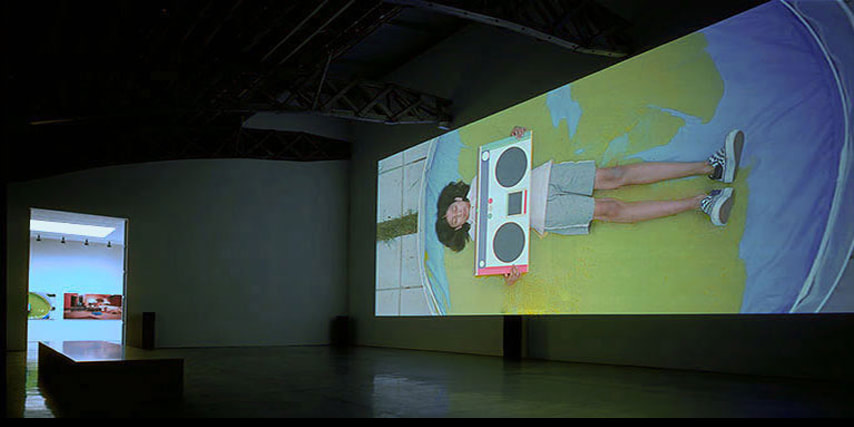
Conclusion
Projectors can be used to create innovative and impactful artistry for all types of installations and exhibitions. With the correct setup, a projector can be used to create dazzling displays, enriching people’s experiences and allowing them to enjoy the art in a different way.
When using projectors for an installation or exhibition, it is important to choose the right equipment for the job. Consider factors like throw ratio, lumens, brightness and resolution to ensure that your installation looks its best. Additionally, make sure you properly set up and maintain your equipment, as improper configuration can lead to suboptimal results or even breakdowns.
Overall, taking advantage of projectors in artistry provides many opportunities to explore new creative possibilities while making exciting and eye-catching visual installations that will captivate viewers. With careful planning and setup, this technology will help you create beautiful pieces of work that will last long into the future.
FAQs
Can I use a movie projector for art?
Yes, a movie projector can be used for art, but it might not have the necessary features for high-quality art projection.
How do projectors project images?
Projectors use light to project images onto a screen or surface. The light passes through an image source and a lens, which focuses the image onto the surface.
How do you make a simple art projector?
A simple art projector can be made by using a box, a light source, and a magnifying glass or lens. The image is placed inside the box and projected onto a surface.
How does a digital art projector work?
A digital art projector works by projecting a digital image onto a surface using a computer or other digital device. It can be connected to the device using a USB cable or wireless connection.
What art projector for beginners?
A beginner art projector can be a simple model with basic features, such as the Artograph EZ Tracer or the Kopykake Kobra.
How do you use a projector effectively?
To use a projector effectively, it’s important to adjust the focus, brightness, and other settings to suit the environment and image source. It’s also important to position the projector correctly and use a suitable surface for projection.
How do you use a projector for a show?
To use a projector for a show, you’ll need to prepare the image source and connect it to the projector. You’ll also need to position the projector correctly and use a suitable screen or surface for projection.
What is the best projector for artists?
The best projector for artists will depend on their specific needs and budget. Some popular models include the Artograph Flare150, the BenQ GV1, and the Epson Home Cinema 2250.
How do you use a projector for drawing and tracing?
To use a projector for drawing and tracing, you’ll need to connect it to an image source and position it over the surface you want to trace. Adjust the focus and size of the image as needed, and use a suitable tracing paper or surface.
How do you use a projector for a photoshoot?
To use a projector for a photoshoot, you’ll need to connect it to a computer or other digital device with the desired image or video. Position the projector correctly and use a suitable screen or surface for projection.
See Also:
- Best speakers for projectors
- Best bluetooth projectors
- Best projectors for artists
- Best projectors for bright rooms
- Best projectors for golf simulators