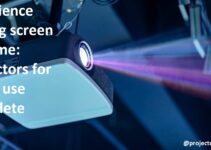Are you in search of the perfect presentation tool? Look no further.
In this article, we break down what to consider when choosing the right projector for your business or educational needs. From resolution and brightness to smart features, you’ll have all the facts to make an informed decision.
You won’t miss a beat with this comprehensive guide!
Introduction to Projectors: Projectors can be used in a variety of business and educational settings to showcase presentations, data, and multimedia on larger displays than traditional computer screens or television monitors.
This guide will provide an overview of advantages and considerations when buying projectors for business or educational use. It will also provide information on key terms pertaining to projectors, popular types of projectors, and tips on how to choose the right projector.
With this helpful resource, buyers will be able to confidently purchase a projector that best suits their needs.
Explanation of the importance of presentations in business and education
Presentations are an essential element of communication for business and education, providing an effective way for students, teachers, and businesses to convey ideas to audiences. For example, PowerPoint presentations can be used in the classroom to assist with teaching concepts and explain core materials in a memorable format. Additionally, presentations can be used in the business setting to communicate marketing goals or pitch new product releases. When properly executed, presentations are associated with better comprehension among viewers due to their visually engaging nature.
With advances in technology over the years, using traditional presentation tools such as whiteboards and markers have been replaced by projectors that allow users to display digital images on any screen or wall. Projectors enable presenters to showcase detailed images with greater accuracy while also saving time by producing slides quickly. This is particularly useful in situations where visuals need to be changed or altered often during a presentation. Additionally, utilizing projectors with accompanying application suites such as Microsoft Office or Google Suites can help streamline presentation creation and simplify user workflows.
Apart from the traditional uses of projectors for giving lectures and presentations in classrooms and boardrooms alike, today’s projectors are becoming increasingly versatile for use during virtual meetings, conferences or seminars where participants have limited access to physical meeting spaces due to current health concerns. By connecting computers or mobile devices directly over Wi-Fi networks via compatible software applications like Zoom or WebEx, many users are able to collaborate on projects remotely without disruption while conveying information through informative visuals without sacrificing quality of experience across devices.
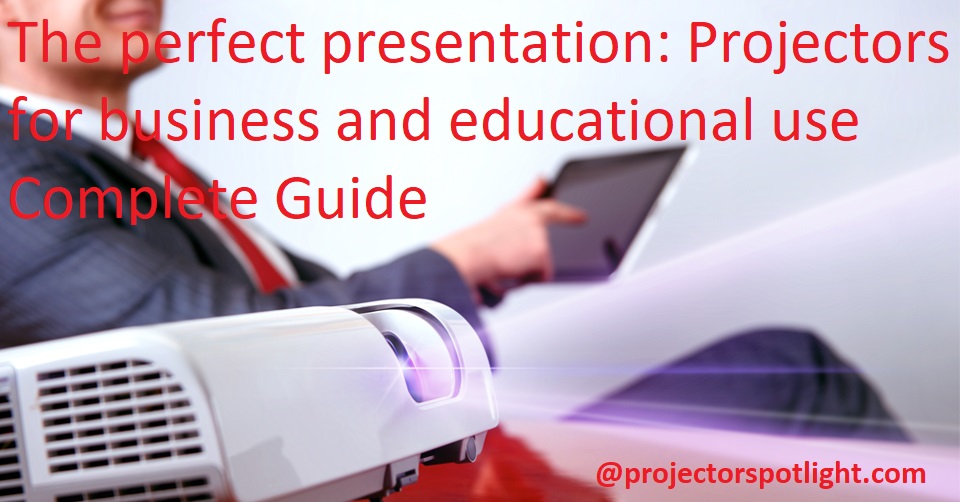
Overview of projectors as a presentation tool
Projectors provide one of the most effective ways to share information in a presentation setting. Whether for a business or educational use, a projector can offer an engaging and visually dynamic experience for audiences around the world. By understanding the different types of projectors and their features, audiences can be sure to choose the best one for their needs.
There are three main types of projectors: LCD, DLP and LCOS projectors. Each type has its own unique features that make it ideal for certain presentation environments.
LCD (Liquid Crystal Display) projectors are generally used in larger spaces due to their bright displays and easy set up process. The projector itself has three separate LCD panels –one for each primary color– that together display an image on screen. LCD projectors produce clear images with good contrast but they tend to be more costly when compared with other projection solutions such as DLP (Digital Light Processing) or LCOS (Liquid Crystal On Silicon).
DLP (Digital Light Processing) solutions usually make use of one single panel that is light reflective meaning those viewing the presentation will not suffer from eye fatigue after prolonged periods of usage due to the low amount of flicker present in this type of projector. This technology uses three micro-mirrors (one per primary color), which create a well balanced display making it ideal for presenting video/animation content over long periods at once.
LCOS (Liquid Crystal On Silicon) is a newer technology typically used in high-end business applications where clarity is key e.g broadcast solutions or data projection purposes due to its excellent sharpness quality compared to traditional LCD or DLP technologies which can often leave artifacts on the projected imagery. However, this technology does tend to be limited by higher purchasing costs when compared with other solutions, something which should be taken into account when deciding on what type of projector would best suite ones needs.
Comparison of the projectors
Projectors are widely used for education, business, and home entertainment purposes. It helps to present the content in a larger way. There are many types of projectors available in the market from lower to higher budget range like LCD, Digital projectors, 3D Projectors etc.
To make an informative buying decision one should know all possible information about the projector they are planning to purchase so that it can fulfill their requirements and fit within their budget.
Different types of Projectors offer different features, brightness levels and contrast ratios that suit the need of a particular user’s requirement and fit within their budget. Therefore it is necessary to compare different models available in the market before making a decision on which projector best suits your needs and preferences.
To aid with this comparison process this guide provides detailed information on how projectors work and what things you must consider when comparing different models of projectors such as: Lumens or brightness capacity, resolution, lamp life time, size & weight, 3D capability, connectivity options etc. So that buyers can narrow down their search for perfect projector for themselves quickly.
Projector Specifications
When selecting a projector for your business or educational needs, it is important to consider the projector specifications available on the market. Specifications will help define the length of time a projector needs to warm up, its lumens outputs, and its maximum resolution.
Warm-up time is necessary in order for the projector to reach optimal luminous flux illuminance levels. Most projectors require around 5 minutes to reach full luminous flux output levels and should be tested prior to purchase. Lumens outputs of projectors vary greatly depending on the capabilities of the unit; higher lumen ratings indicate a brighter projection image, but also increased energy use. Many projectors range from 1,000-4,000 lumens and are typically referred to as standard throw or long throw depending on their ability to reach long distances without significant brightness loss. Maximum resolutions determine how large an image can be projected and still show every detail clearly; lower resolutions result in blurry images or poor color quality for larger projections so having at least XGA (1024×768) resolution is recommended for most presentations.
Before purchasing a projector, consider what types of presentations you plan on using it for — will you need detailed close-ups or just large images? Do you plan on moving it around regularly? How much do budget constraints play into your purchase decision? Knowing which features are most important can help you decide on which type of projector is right for you.
Resolution
When you’re selecting a projector for business or educational use, the resolution should be at the top of your to-do list. Resolution is a measure of how much detail the projector can display, with higher resolutions adding crisper, clearer images. Projector resolutions generally range from SVGA (800×600) to WQXGA (2560×1600), and most models offer multiple resolution options. Choosing the right resolution depends on a few factors including:
- Your budget: Generally speaking, projectors with higher resolutions cost more. However, they also produce better visuals and may be more suitable for multimedia presentations.
- Your device: Before selecting a projector, take time to determine what connection types your device supports and what type of software it uses. If your computer only uses HDMI connections but you purchase a projector that only has VGA inputs, you won’t be able to show any images at all!
- Your audience size: Smaller classrooms or boardrooms may not require large resolutions as viewers will be within close proximity to the screen. Conversely, larger venues such as auditoriums may need higher resolution projectors in order for everyone to see the details clearly.
Brightness
Digital projectors used for business and educational applications must produce high levels of brightness, usually ranging between 500-7500 lumens. The amount of brightness that is needed will depend on both the type of environment the projector will be used in and the ambient lighting conditions present.
In most cases, brighter projectors are preferred as they can better combat light from indoor daylight or bulbs that may be present during a presentation or lecture. Additionally, brightness should be taken into consideration when deciding which size of display is best suited for a particular application.
For example, a projector with lower lumens may appear too dim in large venues such as auditoriums or gymnasiums but could work adequately in an office setting.
Contrast Ratio
Contrast ratio is one of the most important features to consider when choosing a projector for business or educational use. The contrast ratio measures the difference between the brightest whites and darkest blacks that a given projector can produce. The higher the number, the better it will be at creating blacker blacks and brighter whites, creating a sharper image.
Also, depending on where you’re using your projector, you may want to make sure you get a projector with a minimum brightness level of 2,000 lumens or more. That way if you’re using it in larger room sizes, the image won’t appear dim due to ambient light.
If the presentation room will be really bright during daytime hours, then consider a higher lumens rating and/or an automatic adjustable iris like those found on some BenQ models for optimal contrast adjustment capability no matter what levels of light are present in the room.

Factors to consider when choosing a projector
Choosing the right projector for your project or presentation is an important decision. Here are some of the factors you should consider before making a purchase.
- Brightness: Projectors measure their brightness in lumens, and their range usually starts at around 2,000 lumens. A bright projector will enable you to see the image even in a light-filled room. You may want to choose one with an adjustable brightness setting or an automated light sensing setting for optimal image quality even in changing light conditions.
- Resolution: The resolution of a projector determines how detailed and clear its images will be, so it’s important to make sure that your model has enough high resolution to suit your needs. Projectors typically come with resolutions of up to 4K Ultra HD.
- Lens: Projector lenses vary based on their construction and type, including manual vs fixed lenses and short throw vs long throw lenses, which all determine what kind of projection you can have from different angles and distances from the screen surface you are projecting onto. It’s important to choose a lens that meets your specifications regarding size and distance so that you get clear and detailed images at all times.
- Connectivity: Most modern projectors feature multiple ports, such as HDMI and USB ports, allowing them to be connected not only with computers, but also smartphones and tablets or cloud-sharing services like Google Classroom or Zoom through Wi-Fi connection if available on the device model. Be sure to check out connectivity options when buying a projector so that you can use it with different types of equipment efficiently.
- Professional features: If you’re looking for a more powerful business solution, look for projectors equipped with extra professional features such as digital zoom, focus assist, split-screen display, Keystone correction, picture-in-picture mode, etc. These help make presentations smoother and easier for speaking sessions such as seminars or conferences more engaging by adding visuals, depth, strength, clarity, and impact to your statements, missions, resolutions, solutions, points, details, et cetera, dynamically and differently.
Assessing the room environment and lighting
When it comes to creating the perfect presentation, accuracy and visual appeal are of paramount importance. Assessing the room environment and lighting prior to setting up a projector will be essential for achieving outstanding results. The most important aspect of this assessment involves measuring the size of the space you’ll be working in, whether it’s a traditional classroom, a meeting room, or an auditorium.
In addition to spatial considerations, there are other factors to consider such as ambient lighting. Dim or overly bright lights can interfere with the optimal viewing performance of your projector, so paying close attention to existing fixtures is essential. If ambient light is present in your chosen space you may need to adjust for it in order for your display to maintain clarity when viewed from anywhere in the area.
Another factor to consider is how much ambient noise affects your environment. Are there any fans running? Any traffic noise from nearby roads? Not only can excess background noise play into distractions during presentations but some projectors may even pick up on such sounds and display them as interference lines onscreen if not properly calibrated beforehand.
Finally, when dealing with larger audience sizes it’s important that everyone receives an optimal viewing experience no matter where they’re positioned in relation to your projector setup and display surface materials— aim for blanket coverage and eliminate any awkwardness that could affect focus levels among viewers near the edges or corners of projection sources. All of these points must be taken into account before actually setting up and using your projector in any business or educational context.
Determining the required image size and throw distance
When selecting a projector for business or educational use, you need to consider the size of the room and how far away your audience will be from the screen. This will give you a starting point for determining the size of image you need and the throw distance, which is measured in terms of lumens.
The formula to calculate the minimum recommended lumen range for your desired setup is Projector Lumen = Room Lumen / Room Area x Screen Area. To calculate the minimum required projector lumen, measure your room and determine its area. Then divide it by your desired throw distance (number of feet away). The resulting number multiplied by 1.25 should give you an approximate idea of how much light output is needed from your projector.
When determining what size image you’ll need, there are two factors that should be taken into account: aspect ratio and resolution. Aspect ratio is determined by comparing the width of a picture to its height (e.g., 16:9 or 4:3 – HDTV screens usually have a 16:9 aspect ratio). Resolution is measured in pixels; 4K signals use four times as many pixels than 1080P signals for example. Calculate what resolution best suits your needs by dividing total projected area by total number of pixels; this will give you an idea as to whether HDTV or 4K resolution is best for your situation.
For business use, take into consideration any additional requirements such as 3D-capable projection system, in-room control systems or special ceiling mounts that may be required depending on how complex or interactive a presentation needs to be. With educational use comes additional considerations such as compatibility with existing classroom setups, whether it supports HDMI connections such as Apple TV or Chromecast streaming capabilities amongst other things like lamp life expectancy and so on – both play an equally important role when setting up projection equipment in any given environment.

Conclusion
In conclusion, the decision of which projector to buy for business or educational use requires careful consideration. It is important to evaluate user requirements in terms of portability, brightness, resolution, and connectivity when selecting the right model. Other important features such as cost-saving power-saving mode, audio output capability , and automatic keystone correction can also be beneficial when choosing a projector. Each projector type has its own advantages and limitations, making it essential to consider all factors when making a decision.
With these guidelines in mind, businesses and educational institutions can make an informed decision regarding their presentation needs to ensure that the final products are of high quality and provide an effective presentation for any type of audience.
FAQs
What is the best projector for business presentation?
The best projector for business presentation will depend on your specific needs and preferences. Some popular options include the Epson PowerLite 1785W, the BenQ MH670, and the Optoma EH512.
What are projectors used for in business?
Projectors are commonly used in business for presenting information to large groups of people, such as during meetings, conferences, and training sessions.
Which projector is best for PowerPoint presentation?
The best projector for PowerPoint presentation will depend on your specific needs and preferences. Some popular options include the Epson PowerLite 990U, the NEC NP-ME401W, and the ViewSonic PJD7828HDL.
What are the different types of educational projectors?
The different types of educational projectors include short-throw projectors, ultra-short-throw projectors, interactive projectors, and wireless projectors.
What resolution is best for a business projector?
The best resolution for a business projector will depend on your specific needs and preferences. For most business applications, a resolution of 1080p or lower is typically sufficient.
How many lumens are needed for a business projector?
The number of lumens needed for a business projector will depend on the size of the screen, the brightness of the room, and other factors. Generally, a brightness of at least 3,000 lumens is recommended for most business presentations.
What is the difference between a home and business projector?
The main difference between a home and business projector is that home projectors are generally optimized for displaying movies and other entertainment content, while business projectors are optimized for displaying text, charts, and other information.
What is the importance of projectors in education?
Projectors are important in education because they allow teachers to display information to large groups of students in a way that is easy to see and understand. This can help improve learning outcomes and engagement.
Which projector is commonly used?
The most commonly used projectors are typically from well-known brands like Epson, BenQ, and Optoma. Specific models may vary depending on the intended use.
Which projector is the best quality?
The best quality projector will depend on your specific needs and preferences. Some popular options for high-quality projectors include the Sony VPL-VW885ES, the JVC DLA-NX9, and the Epson Pro Cinema 6050UB.
See Also:
- Best halloween projectors
- Best speakers for projectors
- Best bluetooth projectors
- Best projectors for artists
- Best projectors for bright rooms