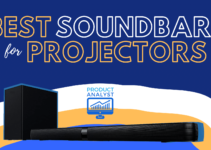Are you looking to take your golf game to the next level? You can do that in the comfort of your own home with a projector for golf simulators.
This guide will provide you with all the information you need to get started and transform your game room into a stimulating practice space.
Creating a game room for entertaining clients, hosting an event for family or friends, or simply to spend some time with your loved ones does not have to be complicated. With the right technology, you can transform any space into an interactive and welcoming retreat complete with top-notch entertainment options. One of the most popular activities to include in your game room is a golf simulator with projectors.
Golf simulators use high-tech video graphics, integrated sensors and tracking systems to simulate the ball flight and environmental effects of playing on a real golf course. Projectors are key components of any golf simulator setup because they display the visuals necessary for players to hit the ball into a virtual distant off-screen target.
This guide will explore how to properly choose and install projectors that best fit in your game room, as well as how performance may be affected by parameters such as mounting height and throw distance. Enhance your game room experience today by following this thorough step-by-step guide on how to select and install projectors ideal for your golf simulator needs!
Overview of the topic
This comprehensive guide provides an overview of projectors for golf simulator games, and how they can be used to transform your game room into a realistic and immersive environment.
We discuss the various factors that you should consider when choosing a projector, such as its resolution, brightness, contrast ratio, and projection distance. Additionally, we provide tips on how to get the most out of your projectors in terms of performance and cost.
Finally, we provide information on which models are the best for golf simulators and why. With our help, you’ll be able to make an educated decision on which projector is right for you.

Importance of using projectors for golf simulators
For an optimum golf simulator setup, high-quality projectors are essential. Advanced golf simulators rely on visual feedback provided by the graphics projected onto a screen area to create a realistic game environment. It is the golf simulator software that brings together the sensor data and the visuals to provide an immersive virtual golf game experience.
Projectors for golf simulators are necessary for two main reasons: one, to ensure clear, distortion-free visuals; and two, to gain optimum simulated environment in terms of brightness and contrast ratio. Golf simulator projectors come with various features such as contrast ratio, lens shift range and resolution that need to be taken into consideration when planning a gaming room at home.
Brightness is the most important factor when considering a projector for use with your golf simulator. Golf simulators need high brightesss levels along with high contrast ratio and great color accuracy in order to generate realistic visuals from the images projected onscreen. The brighter the projector, the better visibility you will get while playing a game of golf in your own space. Projection technology has improved over time and it’s now possible to acquire short throw projectors with up to 5,000 lumens of brightness which can effectively light up even large screens more than 15 feet away from the projector installation point enabling you simulate daylight environment indoors!
The right kind of installation medium also plays an important role in ensuring performance while gaming – wall mounting or shelves mounted Screen Frames (also known as projection screens) are perfect options because they are specifically designed for use with short throw projectors allowing you mount your device at close distances for maximal impact. They also help create an immersive surface experience by reducing nasty reflective surfaces off white walls resulting in crisp details no matter what type of room you’re playing in!
Benefits of transforming a game room into a golf simulator
Transform your game room into an enjoyable golfing environment with a simulated golf experience that offers an incredible realistic and engaging atmosphere. Projectors for golf simulators allow you to practice and perfect your swing in the comfort of your own home or office – no need to travel to the golf course anymore. In addition to providing a more realistic golf setup, projectors for golf simulators also deliver a range of other benefits.
For starters, using projectors for golf simulators brings a whole new level of interactivity and engagement for players, giving them the opportunity to visualize their shots before they take them. This can be used in conjunction with an interactive visual feedback system that provides real-time information about clubhead speed, ball trajectory and spin rate so players can make adjustments mid-game. Additionally, projector screens used in these set-ups are usually much larger than traditional flat screens giving users the ultimate HD viewing experience whether indoors or out.
Using projectors for golf simulators also provides benefits off the course such as allowing anyone to practice their swing at any time, enabling virtual championship tournaments (with other players across multiple locations) and providing dozens of pitching surfaces, wind conditions and weather conditions which enhances realism by creating various difficulty levels according to skill level.
Ultimately projectors for golf simulators are great because they bridge the gap between indoor and outdoor play; creating an reasonably priced medium which will have you hitting perfect drives time after time – making it one of the best tools that aspiring pros can use on their way up the game’s competitive ladder.
Understanding Golf Simulators
Golf simulators are designed to give you the feeling of playing a real game of golf, even if it’s just an indoor setup. The right equipment can make all the difference between an enjoyable experience and one that leaves you feeling frustrated. Before investing in a projectors or any other gear to transform your space, it’s important to understand how a golf simulator works, as well as what type of equipment is best suited for your needs.
At its most basic level, a golf simulator is composed of three components: software, hardware, and facilitation. The software acts as your back end, running all the data and calculations necessary for the simulator to function properly. Hardware then consists of the physical elements required both for play (clubs) along with target devices such as projectors and monitors used for display either on or away from the course. Lastly, facilitation refers to how you interact with and manage this setup—whether through hitting sensors embedded in clubs or manually entering information onto computer screens.
Projectors are essential when creating an optimal home golf setup. When connected appropriately, they display statistics and real-time info like ball spin rate, trajectory angle and calculations (what club was used) in vibrant lifelike color right onto whatever walls you have available—creating an immersive virtual greenspace that allows users to precisely dial-in shots like never before. By understanding how each component functions together within this overall system framework you’ll be able to create something truly unique tailored perfectly to fit your specific needs.
Explanation of what golf simulators are
Golf simulator technology consists of projectors and software that will allow you to play various golf courses in the comfort of your own game room. Golf simulators are gaining in popularity as more people seek out ways to improve their golf game without having to invest in trips to the driving range or expensive clubs. With a golf simulator, you’ll be able to practice at home and have a comprehensive understanding of your overall performance while still enjoying some friendly competition with friends or family members.
Golf simulator technology first came on the scene decades ago and is still constantly evolving. Thanks to advances in tech-savviness, modern golf simulators offer enhanced visuals, detailed graphics, realistic results, and a variety of features that allow users to customize their virtual experience.
How golf simulators work
Golf simulators allow golfers to play virtual courses from the comfort of their own homes. These simulators are typically comprised of two primary components: a projector and software.
Projectors are used to display stunningly realistic graphics on a flat viewing surface such as a wall or screen. The projector projects detailed images that look just like real-life scenery, allowing the golfer to virtually tee it up, hit drives and approach shots, and even play out of the rough or bunkers. A range of projectors can be used for golf simulations – from lightweight portable models for family entertainment, mid to high-end models for more professional use in training facilities, sports clubs or private home installations.
Software enables the projector to function as a golf simulator by providing simulations of different courses (including pro tournaments) during game play. This software can be cloud-based, running off an Internet connection or installed on your computer’s hard drive. The software also provides visual feedback regarding each shot you make as well as stats that will help you analyse your performance in order to improve your game. As a bonus feature, these programs may come with online course tours where you can view some of the world’s famous courses before attempting them in real life someday!

Projectors for Golf Simulators
For those looking to transform their game rooms into golf simulators, projectors are a key part of the process. With the help of projectors, you can create a space that is dedicated to improving your golf game and having fun with family and friends.
When selecting a projector for your golf simulator, it is important to consider the projector’s brightness and resolution. These two factors will determine how realistic your gaming experience will be. Business or educational grade projectors are often recommended for this type of application, however they may be more expensive than consumer-grade projectors. The native resolution of the projector should be at least 1080P or higher for best results.
Next, you will also want to consider the projector’s throw ratio when choosing a model for a gaming setup. Throw ratio describes how far away from the wall or screen you need to mount your projector in order to achieve optimal image size for playing golf games on your simulator setup. Most modern projectors have adjustable lenses so you can use them with varying throw distances if needed. It’s important to know what distance from the wall is ideal when choosing a projector model for your golf simulator setup.
Finally, it is important to take into consideration what types of input ports are available on your chosen model projector and make sure you have all necessary cables available before installation time. This includes connections such as HDMI and VGA cords so that everything from consoles and PCs can connect directly with ease. If possible, consider purchasing additional cables with longer cord lengths which will give you greater leeway during installation positioning and minimize cable clutter in high-traffic gaming rooms or settings.
Why projectors are essential for golf simulators
Projectors are an essential part of setting up a home golf simulator as they play a crucial role in accurately conveying the visuals of the game. Projectors offer a step up from televisions when it comes to providing flawless and life-like visuals as they project images onto larger viewing areas. With brighter imaging, crisper lines, and accurate colors golfers can come closer to creating an immersive experience in their own home.
In addition to creating lifelike visuals, projectors are also cost-effective due to their minimal energy usage and overall longevity when compared to TVs. Since these projectors have no backlighting involved, there’s no risk of burnout so you can get more out of your investment over time. Set up costs for projectors may be higher than other options but in the long term they prove to be much more practical and cost effective solutions for home golf simulators due to their low energy consumption over time.
Projectors are available in a variety of resolutions offering a high level of flexibility that allows you customize your game room based on your own needs and requirements. In addition, many modern models now offer 4K capabilities giving an incredibly clear and impressive level of detail that is unmatched by most flatscreen television sets available on the market today.
Projection lenses play a major role too as they allow users to adjust the size and clarity without any impact on performance or quality which broadens the capabilities available when setting up your golf simulator space. By playing around with different lens focal lengths you can successfully minimize projector noise while maintaining an excellent image quality that has no signs of blur or distortion from movement or vibration during gameplay.
Factors to consider when choosing a projector for golf simulators
If you’re looking to create an at-home golf sim experience, projectors are essential for creating a realistic golf simulation atmosphere. Projectors can also be used in commercial rooms, as they often provide a more immersive experience than is available with traditional monitors. When considering which projector to choose, there are several important factors that should be taken into account: budget, lumens, resolution, and more.
Budget – The budget is a major influencing factor when deciding which projector to purchase for your golf simulator. Your overall budget will determine what features and quality of projector you can get. Be sure to shop around and compare prices on different models with similar features.
Lumens – Lumens measure the overall brightness output of a projector’s light source. Common recommendations would be anywhere from 3,000 – 5,000 lumens for golf simulators as this should provide enough brightness for the visuals without impacting performance too much in bright sunlight or outdoor settings. Obviously an outdoor setting may require higher lumen ratings depending on the environment where the system needs to run (i.e direct sun).
Throw Distance –The throw distance defines how far away the projector needs to be placed from the projection surface in order to have video fill up the whole screen completely without edge cropping or vertical stretching occur. When shopping around for projectors – make sure you look into their throw distance range and consult with a professional if needed! Longer distances mean purchasing or renting high powered projectors that may increase your budget costs but necessary if you are looking for larger projections screens (i.e 120”+) so that you can enjoy playing full scale courses in your simulator setup.
Resolution– Resolution refers how many pixels wide by how many pixels tall of number vizuals make up your image resolution. Depending on you quality of image desired Choose accordingly as differences between resolutions can make huge differences visually when playing courses during your simulation sessions.
%20(1).jpg?width=2000&height=876&name=3b3bc5c0-2ef5-4ec1-802e-aba20ff69858-upload-20220313_183518-(1)%20(1).jpg)
Conclusion
No doubt, the implementation of projectors for golf simulators has transformed the game room experience. Whether it’s to enjoy a game with family and friends or to practice and improve your skills, projectors provide an unparalleled level of immersive gameplay. As in all technologies, the development and improvement of components will continue in the future and bring even more advanced levels of realism into the game room.
Until then, projectors are helping games come alive in spectacular fashion. Now that you know what to look for when buying a projector for a golf simulator, it’s time to get out there and enjoy some immersive fun!
FAQs
Can you use a projector screen for golf simulator?
Yes, a projector screen is a crucial component of a golf simulator as it displays the projected images of the golf course.
How do you set up a projector for a golf simulator?
To set up a projector for a golf simulator, you need to mount it on a stable platform, adjust its lens, and connect it to your computer or golf simulator system. You should also make sure that the projector is aligned correctly with the screen.
What projector do I need for my golf simulator?
You need a projector that has a high lumen output, a short throw ratio, and a high contrast ratio. It is also recommended to choose a projector that has a low input lag for better performance.
Do I need 4K projector for golf simulator?
No, a 4K projector is not necessary for a golf simulator as most golf simulator systems are designed to work with 1080p projectors. However, a 4K projector can provide a higher resolution image and more detail.
What size screen is best for golf simulator?
The ideal screen size for a golf simulator depends on the size of the room and the projector’s throw ratio. However, a 10 to 15 feet wide screen is considered suitable for most golf simulator setups.
Is ceiling or floor projector better for golf simulator?
A floor-mounted projector is generally better for a golf simulator as it provides more flexibility in terms of placement and adjustment. However, a ceiling-mounted projector can also work if the room has a high ceiling and enough space.
What is the best floor mounted projector for golf simulator?
The best floor-mounted projector for a golf simulator is one that has a high lumen output, a short throw ratio, and a high contrast ratio. Some recommended models include the Epson Home Cinema 880, Optoma EH200ST, and BenQ HT2150ST.
How far away from an impact screen be for a golf simulator?
The projector should be placed approximately 10 to 14 feet away from the impact screen for optimal performance in most golf simulator setups.
How high should a golf simulator projector be?
The golf simulator projector should be mounted at a height that allows it to project the image onto the center of the screen. This height may vary depending on the room’s layout and the projector’s throw ratio.
How to design golf simulator room?
To design a golf simulator room, you should consider factors such as room size, ceiling height, flooring, lighting, simulator technology, and budget. It’s important to choose a room that is large enough to accommodate both the golfer and the equipment, with a high enough ceiling to allow for proper swing motion.
See Also:
- Best projectors for sports
- Best soundbars for projectors
- Best projectors under $500
- Best projectors for home theater under 1000
- Best projectors under $300